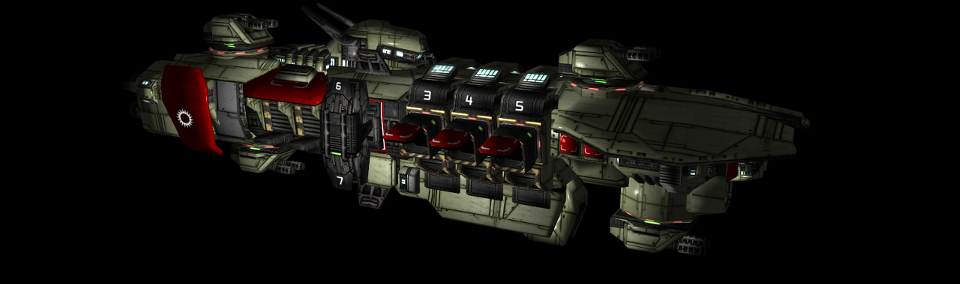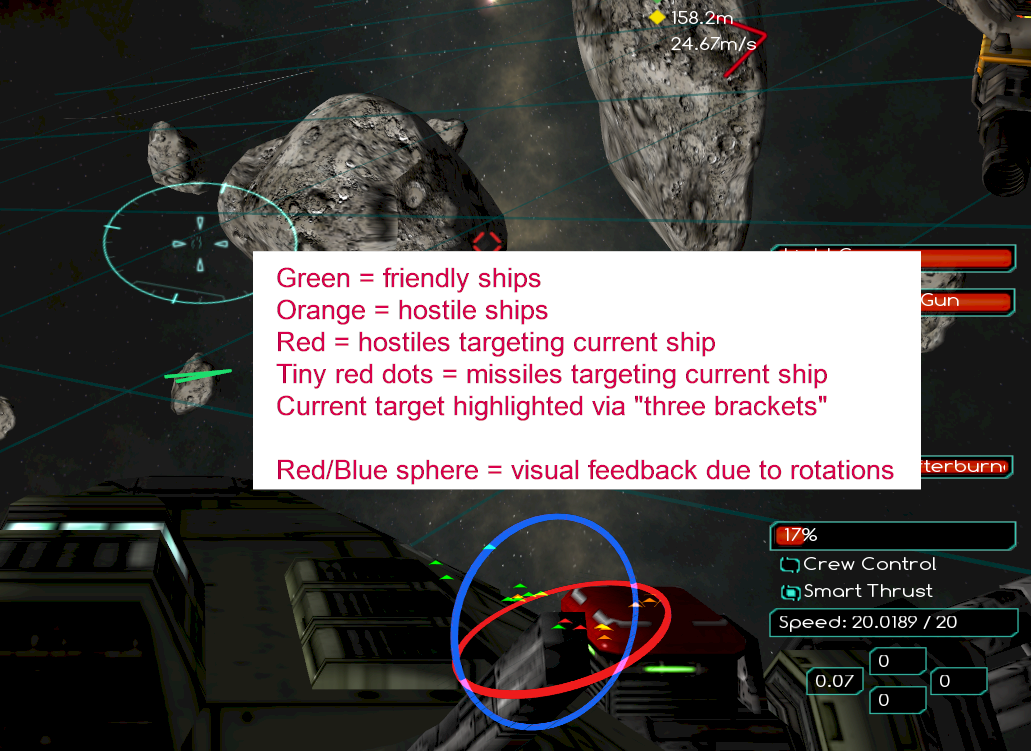This past week’s focus was almost exclusively on HUD and GUI. The great news is that the GUI is completely re-done and in doing so I learned a lot about how skinning (the visual representation aspect – both in terms of visual assets and the coding/scripting that goes behind the scenes) of it all works. The HUD has been re-done as well, and it has led to more understanding and knowledge as well – always a plus – and the visuals are greatly enhanced. I’m not embarrassed by the current state – hah! – that feels good to say – very pleased with the outcome. Though I hope for an even greater quality in the months/years to come.
What’s most interesting I think is how the process worked – it was essentially on a item by item basis – for example – here’s a cross hair asset, here’s a targeting bracket. And although this isn’t a great way of doing things – it is pretty much the only option for me and this project. A better way – I believe – would have been to have 10 different mockups/demos/prototypes and then go from there. Unfortunately there aren’t resources for this. So we have to hack away as best as we can.
A problem arose today that often happens when one project aspect comes to a close – is that I have trouble switching gears, though I did do some more work towards the story – it mostly came in the form of a good (I hope) idea that was spawned by a new asset – an assault platform – a big gun mounted to an asteroid.
As an aside – I keep having thoughts of scaling back – but looking through the GUI/HUD – I keep thinking why don’t we go simpler? I’m open to the idea, but for now I’ll continue on the current path. I hope to release iter 15 in about a month – so I have to be a bit more strict with myself.